How to Choose The Best Invoicing SaaS for Your Business?
- How Last-Mile Delivery Was Affected During Covid-19 - March 30, 2024
- WMSOne Invoicing SaaS vs Traditional Invoicing Methods: - March 29, 2024
- Integrating Invoicing Systems with WMS - March 27, 2024
Just Imagine you’ve just landed a huge new client! But the excitement quickly fades as you stare down a mountain of invoices. Paperwork piling up? Spreadsheets overflowing? There’s a better way, an Invoicing SaaS software can be your secret weapon, saving you time, money, and frustration. But with so many options out there, how do you choose the right one? Don’t worry, this guide will help you find your perfect invoice partner!

Step 1 : Know Thyself (and Thy Business)
Before diving into software options, take a good look at your business needs. Here are some questions to consider:
- How many invoices do you create per month?
- Do you need features like inventory management or project tracking?
- Do you accept various payment methods (credit cards, cash, etc.)?
- Who will be using the software (you, a team, or a bookkeeper)?
Step 2 : Feature Frenzy – Prioritize What Matters!
Invoicing SaaS software comes with a variety of features. Here are some popular ones to consider based on your needs :

- Easy Invoice Creation: Look for software that lets you create invoices quickly and easily, with customizable templates to match your brand.
- Payment Processing: Does the software integrate with payment gateways to accept online payments? This can speed up your cash flow!
- Expense Tracking: Some software lets you track your business expenses alongside your invoices, giving you a complete financial picture.
- Reporting & Analytics: Gain valuable insights with reports on sales trends, outstanding invoices, and customer payment history.
Step 3 : Budget Bliss – Finding the Right Fit
Invoicing SaaS software can range from free options with basic features to more comprehensive programs with a monthly fee. Consider your budget and choose a software that offers the features you need at a price you can afford. Many companies offer free trials, so you can test-drive the software before you commit.
Step 4 : User-Friendly User Interface
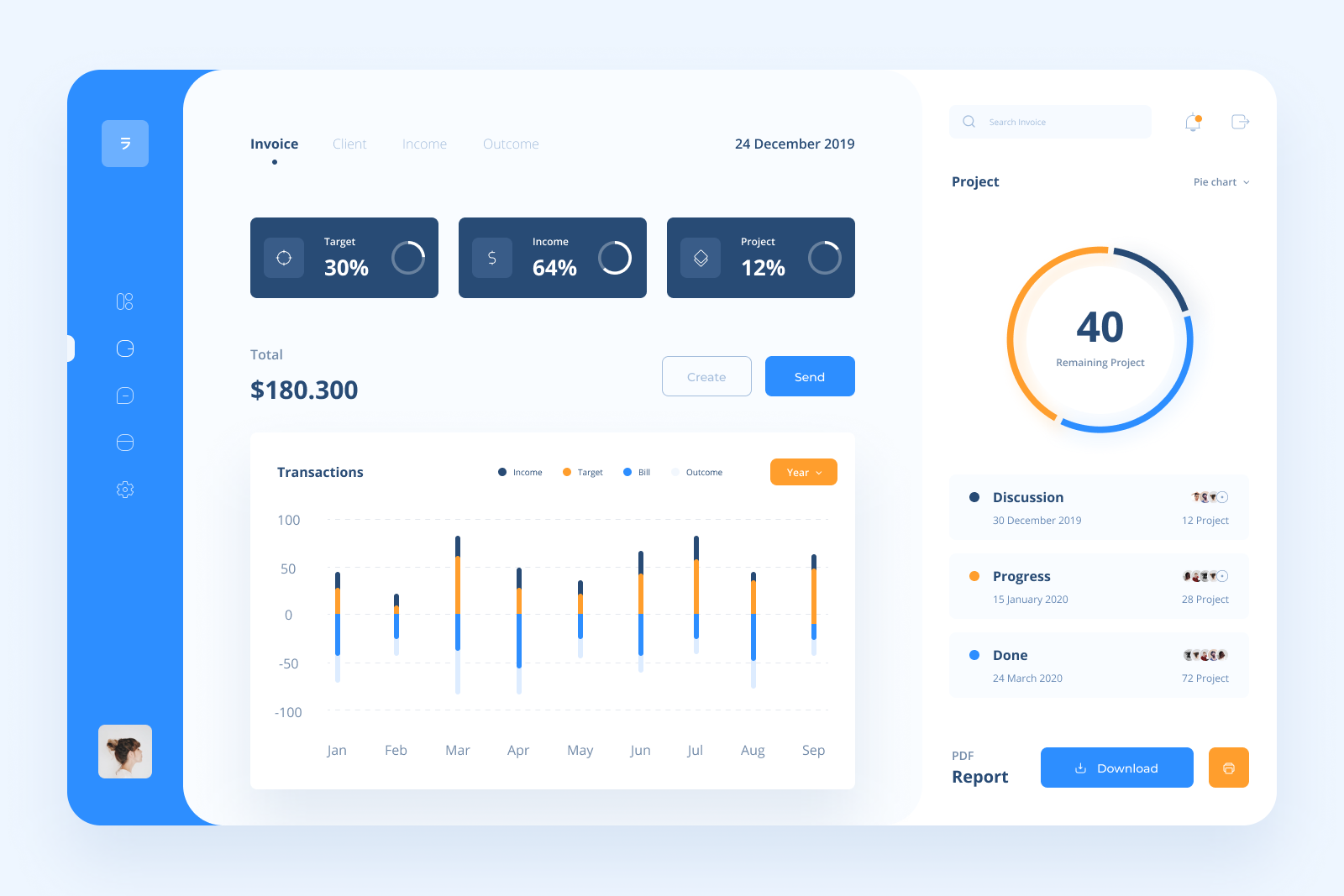
The best software is one you’ll actually use. Choose a program with a user-friendly interface that’s easy to navigate, even for non-techy folks. Look for clear instructions, helpful tutorials, and responsive customer support in case you get stuck.
Bonus Tip : WMSOne Can Be Your Perfect Invoicing SaaS
With WMSOne Invoice by your side, you can say goodbye to invoice headaches and hello to a smoother, more organized financial future.
Contact Us For a free consultation with our team of experts, and discover how WMSOne can be the perfect invoice partner for your business.






